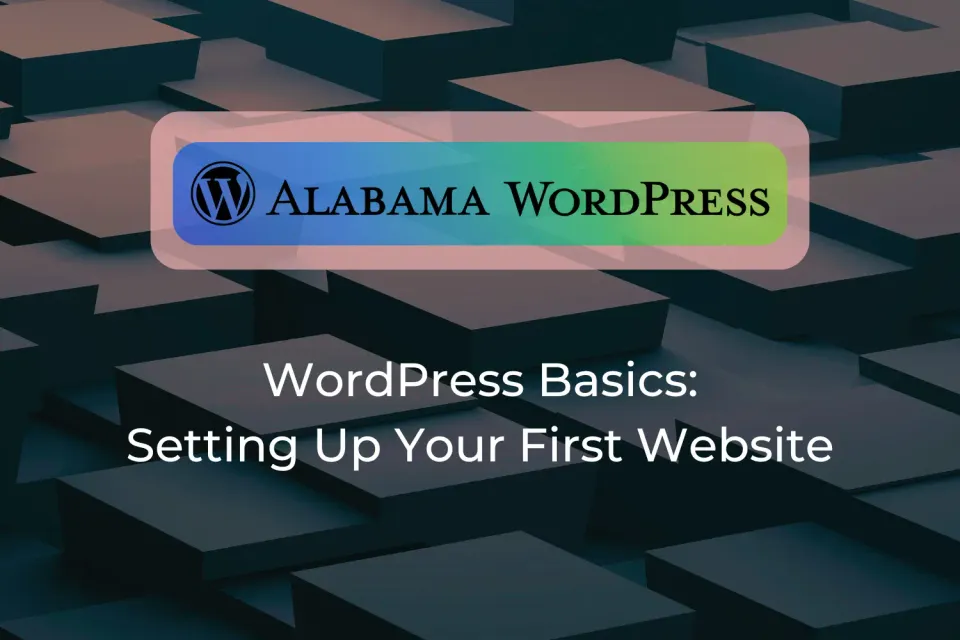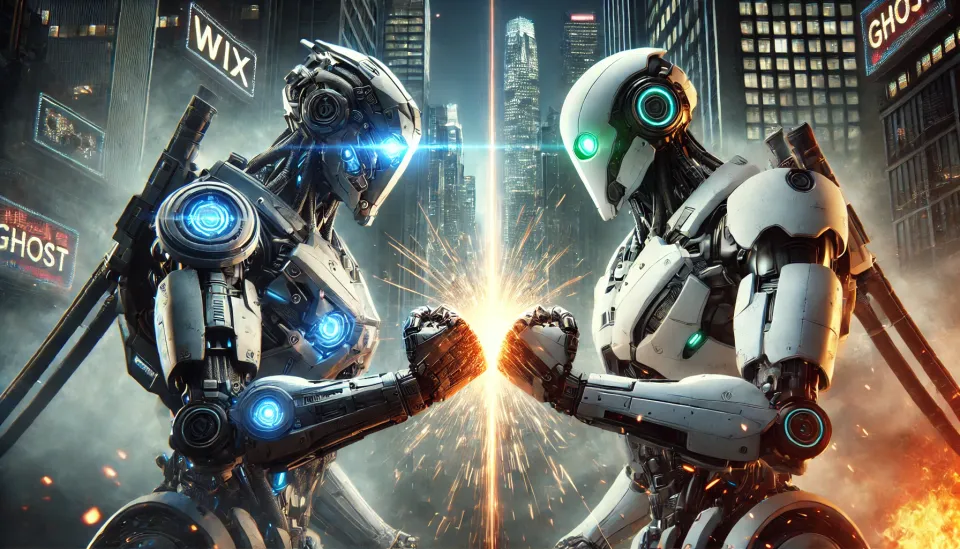WordPress vs. Squarespace: A Side-by-Side Comparison for Entrepreneurs

In today’s digital world, having a strong online presence is essential for entrepreneurs looking to grow their businesses. Your website is often the first interaction potential customers have with your brand, so choosing the right platform to build it on is a critical decision. Two of the most popular options for entrepreneurs are WordPress and Squarespace.

Both platforms offer unique features, but which one is right for your business? In this article, we’ll break down the key differences between WordPress and Squarespace to help you make an informed choice based on your specific needs and goals.
Overview of WordPress and Squarespace
When it comes to building a website, both WordPress and Squarespace offer different approaches, each with its own strengths. As an entrepreneur, understanding these differences will help you choose the platform that best fits your business needs.
What is WordPress?
WordPress is an open-source content management system (CMS) that provides unparalleled flexibility and scalability. It’s ideal for businesses that require a high level of customization and control over their website.
- Open-source platform – free to use but requires hosting, domain, and maintenance.
- Highly customizable – access to thousands of themes and plugins to tailor your website.
- Ideal for scaling – suitable for everything from small blogs to large e-commerce sites.
- Requires more technical knowledge – you’ll need some comfort with technology or a developer to help.
WordPress vs. Squarespace
What is Squarespace?
Squarespace, on the other hand, is an all-in-one website builder that streamlines the process of creating a professional website. It’s perfect for entrepreneurs who want a quick, stylish site without dealing with the technical aspects of web development.
- All-in-one solution – includes hosting, domain options, and templates.
- User-friendly – designed for non-technical users with a drag-and-drop interface.
- Beautiful templates – modern, visually appealing designs optimized for mobile.
- Less flexible than WordPress – customization is limited to the built-in tools and templates.
Ease of Use
As an entrepreneur, time is a valuable resource. The ease of use of your chosen platform can make a big difference, especially if you need to build and manage your website quickly without extensive technical skills.
WordPress:
WordPress offers tremendous flexibility, but it comes with a steeper learning curve. While it gives you complete control over your website’s design, features, and functionality, this often requires a higher level of technical knowledge or the need to hire a developer.
- Manual setup – You’ll need to manage hosting, domain registration, and plugin installations on your own.
- Customization requires effort – Advanced customizations can involve coding or hiring professionals.
- More control, but less intuitive – The admin dashboard offers great functionality but may feel overwhelming to beginners.
Squarespace:
Squarespace is known for its ease of use, designed specifically for entrepreneurs who don’t have web development experience. It provides a straightforward, all-in-one solution where everything from hosting to templates is built-in, allowing you to focus on your business rather than technical details.
- Drag-and-drop builder – You can easily build a site by dragging elements into place, making it highly intuitive.
- No setup hassles – Hosting, templates, and e-commerce tools are already included, meaning no additional steps.
- Beginner-friendly – Perfect for entrepreneurs who need to create a stylish site quickly without worrying about coding or plugins.
Customization and Flexibility
When it comes to customization and flexibility, WordPress and Squarespace cater to different types of entrepreneurs. If you need a highly personalized website with advanced functionality, one platform may suit you better than the other.
WordPress:
WordPress is unmatched in terms of customization. It’s the go-to choice for entrepreneurs who want complete control over their website’s design and functionality. With access to thousands of themes and plugins, WordPress allows you to build a site that can grow and evolve with your business.
- Endless themes and plugins – Choose from thousands of free and premium themes, as well as plugins that add functionality like SEO tools, e-commerce features, and more.
- Developer-friendly – Advanced users can edit the code, customize themes, and even build their own plugins.
- Flexible for any website type – Whether you need a blog, portfolio, or fully functioning online store, WordPress can handle it all.
- Requires ongoing management – You’ll need to handle updates, security, and plugin compatibility to keep everything running smoothly.
Squarespace:
Squarespace, while more limited in customization compared to WordPress, offers a streamlined experience that’s perfect for entrepreneurs who prioritize ease of use and design. Squarespace’s design tools are built-in and don’t require additional plugins, making it a simpler but less flexible option.
- Beautiful, ready-made templates – Squarespace offers a range of sleek, professionally designed templates that require minimal customization.
- Limited plugins – Unlike WordPress, Squarespace doesn’t support third-party plugins, but it does offer built-in tools for most standard website needs.
- No coding needed – You don’t need any coding knowledge to create a professional-looking site.
- Less flexible for complex sites – Squarespace’s customization options are sufficient for small to medium-sized businesses but may not meet the needs of businesses that require advanced functionality.
Design and Templates
A website’s design is crucial to making a strong first impression, and both WordPress and Squarespace offer a wide range of options for creating visually appealing websites. However, the level of control and ease of use in designing your site varies between the two platforms.
WordPress:
WordPress offers an almost unlimited range of design options. Whether you’re looking for simple templates or highly customizable layouts, WordPress has you covered. It’s especially suited for entrepreneurs who want to create a unique design that stands out.
- Thousands of themes – Choose from a vast library of free and premium themes. Themes can be highly customized to match your brand’s unique identity.
- Customizable layouts – You have the freedom to edit themes using a built-in editor or through custom code (HTML, CSS).
- Third-party themes – Access premium themes from external marketplaces such as ThemeForest, giving you even more variety.
- Design complexity – Customizing some themes might require technical knowledge or the help of a developer.
Squarespace:
Squarespace is known for its beautifully designed templates that are ready to use right out of the box. The platform emphasizes sleek, modern aesthetics and is ideal for entrepreneurs who need a professional website without dealing with the complexities of design.
- High-quality, responsive templates – Squarespace offers a curated selection of professionally designed templates optimized for mobile devices.
- Drag-and-drop design – Easily customize your site’s layout by dragging and dropping elements, ensuring that even non-designers can create polished, professional websites.
- Built-in design tools – Features like style editing and photo galleries are integrated, making it easy to personalize the look of your site without extra tools.
- Limited template selection – Although the templates are high-quality, the selection is smaller compared to WordPress, with less ability to modify templates beyond the preset options.
SEO Capabilities
Search engine optimization (SEO) is critical for driving organic traffic to your website and increasing visibility online. Both WordPress and Squarespace offer SEO tools, but the level of control and customization differs significantly between the two platforms.
WordPress:
WordPress is a powerful platform for SEO, especially if you’re looking for advanced optimization features. It provides full control over every aspect of your site’s SEO, which can help entrepreneurs who want to ensure their website ranks well in search engines.
- Advanced SEO plugins – Plugins like Yoast SEO and Rank Math offer detailed control over meta descriptions, title tags, XML sitemaps, and more.
- Full control over SEO elements – You can manually optimize page titles, alt text for images, URLs, and more.
- Mobile optimization – Themes can be selected or customized for mobile-friendliness, which is important for search rankings.
- SEO knowledge required – While WordPress provides a lot of power, it also requires some understanding of SEO best practices to make the most of it.
Squarespace:
Squarespace offers built-in SEO tools that are simple and sufficient for most small to medium-sized businesses. It automatically optimizes certain elements, making it a great choice for entrepreneurs who don’t want to dive too deep into technical SEO.
- Built-in SEO features – Squarespace automatically generates clean URLs, optimized titles, and meta descriptions for pages.
- User-friendly – Basic SEO settings, like meta tags and image alt text, are easy to edit without needing plugins or coding knowledge.
- Mobile optimization included – All Squarespace templates are responsive, ensuring your site is mobile-friendly out of the box, which is crucial for SEO.
- Limited control – While sufficient for many entrepreneurs, it doesn’t offer the depth of customization that WordPress does, which may be a drawback for those looking for more detailed SEO management.
E-commerce Functionality
For entrepreneurs looking to sell products or services online, having robust e-commerce functionality is essential. Both WordPress and Squarespace offer tools for building an online store, but the depth of features and ease of use vary between the platforms.
WordPress:
WordPress provides a wide range of e-commerce options, making it a strong choice for businesses that need flexibility and scalability in their online store. WooCommerce, the most popular e-commerce plugin for WordPress, allows for extensive customization and functionality.
- WooCommerce integration – WooCommerce is a powerful plugin that can turn your WordPress site into a fully functioning e-commerce store with customizable product pages, payment gateways, and more.
- Multiple e-commerce plugins – In addition to WooCommerce, you can use other plugins for specific features like subscriptions, digital downloads, and memberships.
- Advanced customization – You can add custom features, product variations, and checkout options, giving you control over every aspect of the online shopping experience.
- Requires management – Managing a WordPress e-commerce store involves handling updates, security, and backups, which can be more complex than all-in-one solutions.
Squarespace:
Squarespace offers built-in e-commerce functionality that is easier to set up, making it ideal for entrepreneurs looking to launch a store quickly. While not as customizable as WordPress, it provides everything you need for small to medium-sized online businesses.
- Integrated e-commerce tools – Squarespace comes with built-in tools for managing products, inventory, and payments, making setup simple and straightforward.
- Easy product management – Adding and managing products, whether physical or digital, is easy and doesn’t require any external plugins or coding.
- Basic customization – You can adjust product page layouts and checkout options, but customization is more limited compared to WordPress.
- All-in-one e-commerce – Hosting, SSL certificates, and payment integrations (Stripe, PayPal) are included, simplifying the process of running an online store.
Pricing
When selecting a website-building platform, understanding the pricing structure is crucial for entrepreneurs, especially when budgeting for startup costs. Both WordPress and Squarespace offer different pricing models that cater to varying business needs.
WordPress:
WordPress itself is free to use, but there are several costs associated with running a WordPress site. Entrepreneurs should consider these expenses when budgeting for their online presence.
- Hosting fees – You’ll need to purchase hosting from a third-party provider, which can range from $3 to $30+ per month, depending on the level of service and performance you require.
- Domain registration – Domains typically cost around $10 to $20 per year, depending on the registrar and the domain extension.
- Premium themes and plugins – While many themes and plugins are free, premium options can range from $30 to $300 each, depending on the features.
- Ongoing maintenance costs – You may incur costs for security, backups, and updates, especially if you hire a developer to manage these aspects.
Squarespace:
Squarespace operates on a subscription model, providing all the essential features in bundled plans. This can make budgeting simpler for entrepreneurs who prefer predictable monthly costs.
- Fixed pricing plans – Squarespace offers several pricing tiers, typically ranging from $16 to $54 per month, depending on the features and capabilities included (e.g., e-commerce, analytics).
- All-inclusive packages – Each plan includes hosting, domain registration, SSL certificates, and customer support, making it easier to manage costs.
- No additional plugin fees – All necessary tools for building and managing your site are built into the platform, eliminating surprise expenses for third-party plugins.
- Less scalable – While straightforward, the fixed pricing may become limiting as your business grows and requires more advanced features.
Customer Support
Reliable customer support can be a significant factor in the success of your website. Whether you encounter technical issues or need guidance on optimizing your site, the quality and availability of support can greatly impact your experience. Here’s how WordPress and Squarespace compare in this regard.
WordPress:
As an open-source platform, WordPress offers a vast array of community support options, but it may lack the direct, dedicated customer service found in all-in-one solutions.
- Community forums – A large online community provides support through forums, blogs, and tutorials, making it easier to find solutions to common problems.
- Documentation – Extensive documentation is available, covering everything from installation to advanced customization, which can be invaluable for self-learners.
- Limited direct support – Most hosting providers offer customer support, but it may not be specifically for WordPress issues, which can lead to delays in resolving problems.
- Paid support options – Some developers and agencies offer paid support services if you need more personalized assistance or troubleshooting.
Squarespace:
Squarespace provides dedicated customer support as part of its subscription service, ensuring that users have access to help whenever they need it.
- 24/7 customer support – Squarespace offers round-the-clock support via live chat and email, making it easy to get help whenever you encounter an issue.
- Comprehensive guides and tutorials – The platform includes a wealth of resources, including video tutorials and help articles, covering everything from setup to troubleshooting.
- User-friendly support system – Support requests are typically answered quickly, with an organized help center that allows users to find answers easily.
- Limited community support – While there are community forums and groups, they may not be as extensive as WordPress’s resources, focusing more on official support channels.
Conclusion
Choosing the right platform for your website is a pivotal decision that can significantly impact your entrepreneurial journey. Both WordPress and Squarespace have unique strengths that cater to different types of users and business needs.
WordPress is ideal for entrepreneurs who seek flexibility, extensive customization options, and scalability. If you’re comfortable with technology or willing to invest in learning, WordPress allows you to build a highly personalized website that can evolve as your business grows. However, this comes with the responsibility of managing hosting, security, and updates, which can be more demanding.
On the other hand, Squarespace offers an all-in-one solution that is user-friendly and visually appealing. If you need to launch your site quickly and prefer a straightforward setup without delving into technical details, Squarespace provides an efficient path to a professional-looking website. While it may lack the depth of customization found in WordPress, its ease of use and dedicated customer support make it an excellent choice for many entrepreneurs.
Ultimately, the decision between WordPress and Squarespace comes down to your specific needs, technical expertise, and business goals. Take the time to evaluate what’s most important for your online presence, and you’ll be better equipped to choose the platform that aligns with your vision for success.
Final Thoughts
As you navigate the decision between WordPress and Squarespace, it’s essential to consider not only your current needs but also your future growth potential. Both platforms offer valuable features that can support your business, but their approaches and capabilities vary.
Reflect on your technical skills, the level of customization you desire, and the type of support you’ll need as you build and maintain your website. If you prioritize flexibility and control, WordPress may be the right choice. If you value ease of use and quick setup, Squarespace could be your best bet.
Ultimately, the most effective website is one that aligns with your brand, engages your audience, and supports your business goals. Take the time to explore both options, consider their unique offerings, and trust that with the right platform, you can create a powerful online presence that helps your business thrive.
"Joining this community has been a game-changer for staying updated on the latest trends & events!" - John B.