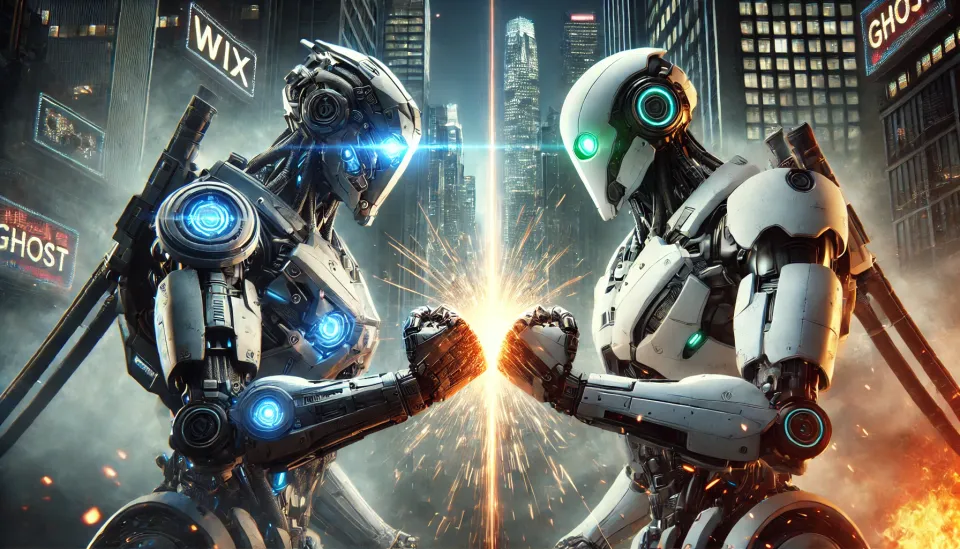WordPress vs. Shopify: Which Platform is Right for Your Business?

Choosing the right platform to build your online store is a crucial decision for any small business owner. With so many options available, it can be overwhelming to figure out which one is best suited for your business needs. Two of the most popular platforms are WordPress and Shopify, each offering unique features and benefits. But how do you know which one is right for you?

In this article, we'll break down the key differences between WordPress and Shopify in simple terms. Whether you're starting a new online store or looking to improve your current website, understanding these differences will help you make an informed decision that aligns with your business goals. We'll explore how easy they are to use, what customization options they offer, and which platform might better support your business as it grows. By the end of this article, you'll have a clear idea of which platform fits your needs best.
Overview of WordPress and Shopify
When it comes to building a website for your business, two names often come up: WordPress and Shopify. Both are well-known platforms, but they serve different purposes and offer different experiences. Let’s take a closer look at each one.
WordPress
WordPress started as a simple blogging tool back in 2003 but has since grown into a powerful platform that can be used to create almost any type of website. It’s open-source, which means anyone can use and modify it for free. What makes WordPress stand out is its flexibility—you can build anything from a personal blog to a full-fledged online store.
With WordPress, you have access to thousands of themes (which control the look of your site) and plugins (which add features to your site). This means you can customize your website to look and function exactly the way you want. However, this flexibility also means that using WordPress can be a bit more complex, especially if you’re not very tech-savvy. You’ll need to choose a web host (a service that makes your site available online) and might need to do some coding or hire a developer to get everything just right.
Shopify
Shopify, on the other hand, was created in 2006 with a specific focus: helping people sell products online. It’s a complete e-commerce solution that includes everything you need to set up and run an online store, all in one place. Shopify is designed to be user-friendly, so even if you have no technical skills, you can easily create a professional-looking online store.
With Shopify, you don’t need to worry about things like hosting or coding. The platform takes care of all the technical details, allowing you to focus on your products and sales. Shopify also offers various templates (similar to WordPress themes) that you can customize to match your brand. While it’s not as flexible as WordPress in terms of design and functionality, Shopify’s simplicity and built-in tools make it a great choice for small business owners who want to get their store up and running quickly.
Ease of Use
As a small business owner, you want a platform that’s easy to use and doesn’t require a lot of time or technical know-how to manage. Let’s explore how WordPress and Shopify compare when it comes to ease of use.
WordPress
WordPress is incredibly powerful and flexible, but this also means it comes with a learning curve. If you’re new to building websites, it might take some time to get the hang of it. WordPress gives you full control over your site, but that control comes with responsibilities. For example, you’ll need to set up your hosting, install WordPress, and choose a theme. Once your site is up, you’ll also need to install plugins to add features like contact forms or e-commerce capabilities.
Navigating the WordPress dashboard can feel a bit overwhelming at first, especially with so many options and settings. While there are many online tutorials and a large community of users who can help, getting your site just right might require some trial and error. If you’re not comfortable with technology, you might find yourself needing to hire a developer to assist with more complex tasks.
Shopify
Shopify is designed with ease of use in mind, making it a great option if you’re looking for a straightforward way to build and manage an online store. When you sign up for Shopify, you’re guided through the setup process step by step. You don’t need to worry about finding a host or dealing with any of the technical aspects of running a website—Shopify handles all of that for you.
The Shopify dashboard is clean and easy to navigate, even for beginners. Everything you need to manage your store, from adding products to setting up payments, is laid out in a way that’s intuitive and user-friendly. If you ever run into trouble, Shopify offers 24/7 customer support, so you can get help whenever you need it.
Customization and Flexibility
When it comes to building a website or online store that truly reflects your brand, customization and flexibility are key. Let’s see how WordPress and Shopify compare in these areas.
WordPress
WordPress is known for its incredible flexibility, making it a top choice if you want to create a highly customized website. Here’s what you can expect:
- Themes and Plugins:
- WordPress offers thousands of themes (templates) that can change the look and feel of your site.
- With over 50,000 plugins, you can add almost any feature you can think of—whether it’s a photo gallery, contact form, or even a full-fledged e-commerce store.
- Coding and Development:
- If you have coding skills (or can hire someone who does), WordPress allows you to tweak every part of your website. You can edit the code directly to create a completely unique site.
- SEO Capabilities:
- WordPress gives you control over your site’s SEO (Search Engine Optimization), helping you rank better in search engine results. Plugins like Yoast SEO make it easier to optimize your content.
However, with this level of customization comes complexity. While you can create almost anything with WordPress, it might require more time and effort, especially if you’re new to website building.
Shopify
Shopify is less flexible than WordPress, but it’s designed to make customization as simple as possible, particularly for e-commerce stores. Here’s what Shopify offers:
- Built-in Customization:
- Shopify provides a range of professionally designed templates specifically tailored for online stores.
- You can easily customize these templates to match your brand, adjusting colors, fonts, and layouts without any coding.
- Apps and Integrations:
- While Shopify doesn’t offer as many options as WordPress, it still has a robust app store with thousands of apps that can add features to your store, like marketing tools, product reviews, and more.
- Limitations:
- Shopify’s templates and apps are built for ease of use, but they do come with limitations. If you need very specific features or a unique design, you might find Shopify a bit restrictive compared to WordPress.
- SEO Tools:
- Shopify includes built-in SEO tools, making it easy to optimize your store for search engines without needing additional plugins.
Shopify’s approach is ideal if you’re looking for a hassle-free way to set up a professional online store, but it might not be the best choice if you need complete control over every aspect of your website’s design and functionality.
E-commerce Capabilities
If your primary goal is to sell products online, understanding the e-commerce capabilities of WordPress and Shopify is crucial. Let’s break down what each platform offers in this area.
WordPress
WordPress wasn’t originally built for e-commerce, but with the right plugins, it can be transformed into a powerful online store. Here’s how WordPress handles e-commerce:
- WooCommerce:
- WooCommerce is the most popular e-commerce plugin for WordPress, powering millions of online stores.
- It’s free to use and offers a wide range of features, including product listings, shopping carts, payment gateways, and inventory management.
- WooCommerce is highly customizable, allowing you to tailor your store to your specific needs with additional plugins and extensions.
- Other E-commerce Plugins:
- Besides WooCommerce, WordPress supports other e-commerce plugins like Easy Digital Downloads (for selling digital products) and WP eCommerce.
- These plugins cater to different types of businesses, giving you flexibility in how you set up your store.
- Payment Gateways and Features:
- WordPress, through WooCommerce, supports multiple payment gateways like PayPal, Stripe, and Square, making it easy to accept payments from customers worldwide.
- Additional features like tax management, shipping options, and customer reviews can be added with various plugins.
While WordPress offers a lot of flexibility in setting up an e-commerce store, it requires more hands-on management. You’ll need to keep your plugins updated, ensure your site’s security, and potentially handle technical issues on your own.
Shopify
Shopify was built specifically for e-commerce, so it’s no surprise that it excels in this area. Here’s what Shopify offers:
- Integrated E-commerce Tools:
- Shopify comes with everything you need to start selling online right out of the box. You can easily add products, manage inventory, set up payment gateways, and more.
- Shopify’s platform is designed to be user-friendly, with a streamlined process for setting up and managing your store.
- App Store:
- Shopify’s app store includes thousands of apps that can enhance your store’s functionality, from marketing tools to advanced shipping options.
- These apps are specifically designed for e-commerce, so you can find exactly what you need to grow your business.
- Security and PCI Compliance:
- Shopify handles all the security aspects of your store, including PCI compliance, which is crucial for safely processing credit card payments.
- You don’t need to worry about securing your site or handling sensitive customer data—Shopify takes care of it for you.
- Scalability:
- As your business grows, Shopify offers advanced features and plans that can support high-volume sales and large product catalogs, making it a platform that can grow with your business.
Shopify’s e-commerce capabilities are designed to make it easy for small business owners to start selling online quickly and securely, without the need for extensive technical knowledge.
Cost and Pricing
For any small business owner, budget is a crucial factor when choosing a platform for their online store. Let’s compare the cost and pricing structures of WordPress and Shopify to help you understand which option might be more affordable or offer better value for your business.
WordPress
WordPress itself is free, but there are several costs associated with building and maintaining a WordPress website:
- Initial Costs:
- Hosting: To use WordPress, you’ll need to purchase hosting. The cost can range from $3 to $30+ per month, depending on the provider and the level of service you choose.
- Domain Name: You’ll also need a domain name, which typically costs around $10 to $15 per year.
- Premium Themes and Plugins: While many themes and plugins are free, premium options can cost anywhere from $20 to $200+ for a one-time purchase or annual subscription.
- Long-term Costs:
- Ongoing Maintenance: You’ll need to keep your WordPress site updated, which may involve paying for plugin or theme updates, security measures, or even hiring a developer for more complex tasks.
- Developer Fees: If you need custom features or design, hiring a developer can add to your costs. Developer rates can vary widely depending on the complexity of the work.
- Flexibility in Budget Management:
- WordPress offers flexibility in how you manage your budget. You can start with a basic setup and gradually add premium features as your business grows.
Overall, while WordPress allows you to control costs, it may end up being more expensive than you initially anticipated, especially if you require ongoing maintenance or custom development.
Shopify
Shopify’s pricing is straightforward and includes everything you need to run your online store. Here’s how Shopify’s costs break down:
- Subscription Plans:
- Shopify offers a range of pricing tiers:
- Basic Plan: $39 per month, which includes all the essentials for a small online store.
- Shopify Plan: $105 per month, which includes more advanced features like professional reports and better shipping discounts.
- Advanced Plan: $399 per month, which is ideal for growing businesses with advanced needs like custom reporting and lower transaction fees.
- All plans include hosting, a domain (if you purchase it through Shopify), and access to Shopify’s e-commerce features.
- Shopify offers a range of pricing tiers:
- Additional Costs:
- Apps and Themes: While Shopify offers free themes and apps, many premium options are available for purchase. These can add to your monthly costs, depending on the specific features you need.
- Transaction Fees: Shopify charges a transaction fee (ranging from 2.9% + 30¢ to lower rates depending on your plan) if you don’t use Shopify Payments. If you use Shopify Payments, you avoid these extra fees.
- Overall Value:
- Shopify’s pricing is higher upfront compared to basic WordPress setups, but it includes a lot of features and services that you’d have to pay for separately with WordPress, like hosting, security, and customer support.
- For small business owners who prefer an all-in-one solution with predictable costs, Shopify offers good value, especially considering the ease of use and integrated features.
In summary, WordPress offers a more flexible, à la carte approach to costs, which can be beneficial if you’re looking to manage your budget closely but may require more investment in the long run. Shopify, on the other hand, provides an all-inclusive package that’s easier to budget for, with everything you need to run an online store included in a single monthly fee.

Support and Community
When running an online business, having access to reliable support can make a big difference, especially when you encounter challenges or need help setting up your website. Let’s compare the support and community resources available with WordPress and Shopify.
WordPress
WordPress is an open-source platform, which means it doesn’t have a dedicated support team. However, there are plenty of resources available to help you:
- Community Forums:
- WordPress has a large and active community of users and developers. The official WordPress forums are a great place to ask questions and get advice from other users who may have encountered similar issues.
- Documentation:
- The WordPress Codex and various online tutorials provide extensive documentation on how to use WordPress, from basic setup to advanced customization. These resources are usually free and can be very helpful if you’re willing to do a bit of research.
- Third-Party Support:
- Many web hosts that support WordPress offer customer support for hosting-related issues, and some even provide help with basic WordPress questions.
- You can also hire WordPress experts or agencies for personalized support, though this comes at an additional cost.
- Plugin and Theme Support:
- Many premium plugins and themes come with their own support services. If you purchase a theme or plugin, you’ll often have access to the developer’s support team for help with installation or troubleshooting.
While WordPress has a wealth of free resources and a strong community, finding the right solution can sometimes be time-consuming, especially if you’re not familiar with the technical aspects of the platform.
Shopify
Shopify is a fully managed platform with a strong focus on customer support, making it easier to get help when you need it:
- 24/7 Customer Support:
- Shopify offers 24/7 customer support via live chat, email, and phone. Whether you have a technical issue or need help setting up your store, you can reach out to Shopify’s support team at any time.
- Help Center and Tutorials:
- Shopify’s Help Center includes a wide range of guides, tutorials, and video walkthroughs to help you navigate the platform and resolve common issues.
- These resources are easy to understand and designed for users of all experience levels, making them a great starting point if you’re new to e-commerce.
- Shopify Community:
- Shopify has an active community forum where users can ask questions, share tips, and learn from each other’s experiences. It’s a helpful resource for finding solutions or getting advice from other store owners.
- Dedicated Experts:
- Shopify also has a network of Shopify Experts—professionals who specialize in different aspects of the platform, such as design, development, and marketing. You can hire these experts if you need more personalized assistance or want to take your store to the next level.
- App Support:
- Many apps available in the Shopify App Store come with their own support teams, ensuring you can get help with specific tools or features you’ve added to your store.
Shopify’s strong support network and dedicated customer service make it a more hands-on option for small business owners who want the assurance of knowing help is readily available whenever they need it.
Choosing the Right Platform and the Value of Professional Help
Both WordPress and Shopify offer powerful tools that can help small business owners establish and grow their online presence. WordPress shines with its unparalleled customization and flexibility, making it an excellent choice if you want complete control over your website’s design and functionality. Shopify, on the other hand, provides an all-in-one, user-friendly solution specifically built for e-commerce, streamlining the process of setting up and managing an online store.
While both platforms are accessible to small business owners, the decision ultimately comes down to your specific needs, technical skills, and the amount of time you’re willing to invest in managing your site. However, even though it’s possible to build and maintain your website on your own, there are compelling reasons to consider hiring a professional.
Why Hiring a Professional is a Smart Investment
- Time Savings: As a small business owner, your time is precious. Building and managing a website, whether on WordPress or Shopify, requires a significant investment of time—time that could be better spent focusing on growing your business, serving your customers, or developing new products.
- Expertise and Quality: Professionals bring expertise that ensures your website is not only visually appealing but also optimized for performance, security, and search engine visibility. They can customize your site in ways that might be difficult or time-consuming to achieve on your own, ensuring that your online presence truly reflects your brand.
- Ongoing Support: Websites need regular updates, security checks, and occasional troubleshooting. A professional can provide ongoing support, keeping your website running smoothly and allowing you to avoid the stress and hassle of dealing with technical issues.
- Focus on Business Growth: By entrusting your website to a professional, you can focus on what you do best—running your business. Your website will be in capable hands, allowing you to direct your energy toward driving sales, expanding your market, and delivering exceptional value to your customers.
In conclusion, while WordPress and Shopify both empower small business owners to create and manage their websites, working with a professional can be a wise investment. It not only frees you from the technical demands of website management but also ensures that your online presence is optimized for success, giving you more time to focus on what truly matters—growing your business.
"Joining this community has been a game-changer for staying updated on the latest trends & events!" - John B.