WordPress Basics: Setting Up Your First Website
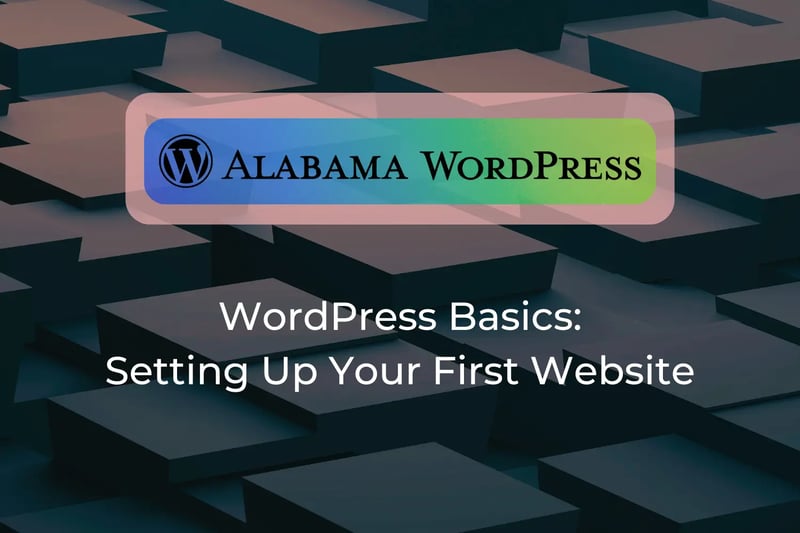
Alabama WordPress Meetup #11
Are you ready to build your first website but don’t know where to start? Join us for WordPress Basics: Setting Up Your First Website and learn how to bring your ideas online with WordPress! This beginner-friendly workshop will walk you through everything you need to know—from choosing a domain to installing WordPress and creating a simple, professional site.
What You’ll Learn:
•The difference between WordPress.org and WordPress.com
•How to set up hosting and install WordPress
•Customizing themes, adding pages, and creating menus
•Essential plugins for SEO, security, and performance
Who Should Attend:
- Local Business Owners and Managers
- Digital Marketers and Strategists
- Entrepreneurs and Startup Founders
- Tech Enthusiasts and AI beginners
- Anyone interested in the future of their Business
What to Bring:
- Laptop or Tablet: For the interactive workshop
- Notebook and Pen: For taking notes during presentations.
- Business Cards: For networking purposes.
- We have Free Wifi: Just ask us for the code
Event Details:
- Date: October 29, 2024
- Time: 4:00 PM - 6:00 PM
- Location:Zenogram Digital Marketing Agency
2131 Data Office Drive Suite 250
Hoover, AL 35244
Agenda:
4:00 PM – Welcome & Introduction
- Meet the organizers and fellow participants.
- Share the goals for the event and outline learning objectives.
- Quick discussion on the role of WordPress in web development today
4:10 PM – WordPress Overview
- What is WordPress? Difference between WordPress.com vs. WordPress.org.
- Examples of websites powered by WordPress (business sites, blogs, eCommerce, and portfolios).
- Overview of essential WordPress components: themes, plugins, posts, and pages.
4:30 PM – Setting Up Your Website Step-by-Step
- Walkthrough: How to choose a domain name and select a web host.
- Live demonstration of installing WordPress and configuring basic settings.
- Overview of the WordPress dashboard to familiarize participants with key sections.
- Selecting and installing a theme to customize the look of your site.
5:00 PM – Interactive Workshop: Build Along with Us
- Hands-on session where participants can follow along and build their own site in real-time.
- Create basic pages (Home, About, Contact) and add content using the Block Editor (Gutenberg).
- Introduction to page builders like Elementor (optional).
- Troubleshooting and answering questions during the session.
5:30 PM – Essential Plugins & Final Touches
- Overview of must-have plugins for functionality (SEO, forms, caching, security).
- How to install plugins and configure basic settings.
- Tips for optimizing the site’s speed and performance.
- Introduction to analytics tools for tracking traffic and engagement.
5:45 PM – Wrap-Up & Networking
- Recap of the topics covered and key takeaways.
- Share additional resources for continued learning.
- Open floor for Q&A and troubleshooting final questions.
- Networking opportunity with other participants and organizers.
How to Find Us:
- Location: Across the street from the Comedy Club
- Parking: We have a lot of free parking
- Contact Information:
If you have any questions or need assistance, click here to contact us.
Whether you’re launching a personal blog, business site, or portfolio, this workshop will give you the tools and confidence to get started.
What is the difference between WordPress.org and WordPress.com?
WordPress.org is a self-hosted platform, meaning you need to purchase hosting and install WordPress yourself. This gives you more control over your website but requires more technical knowledge. WordPress.com is a hosted platform, meaning WordPress takes care of hosting and maintenance for you. This is a simpler option but offers less flexibility.
How do I set up hosting and install WordPress?
The workshop "WordPress Basics: Setting Up Your First Website" provides a step-by-step guide on setting up hosting and installing WordPress. Essentially, you'll need to choose a hosting provider, register a domain name, and install WordPress using the provider's control panel.
What are some essential plugins for a WordPress website?
Essential plugins include those for SEO (Search Engine Optimization), security, and performance. The workshop will cover specific recommendations for each category to ensure your website is visible, secure, and runs smoothly.
Who should attend this WordPress workshop?
This workshop is designed for beginners who want to learn how to build a website with WordPress. It's suitable for local business owners, digital marketers, entrepreneurs, tech enthusiasts, and anyone interested in establishing an online presence.
What should I bring to the workshop?
Bring a laptop or tablet for the interactive portion, a notebook and pen for taking notes, and business cards for networking opportunities. Free Wi-Fi is available at the venue.
When and where will the workshop take place?
The workshop is scheduled for October 29, 2024, from 4:00 PM to 6:00 PM at Zenogram Digital Marketing Agency in Hoover, Alabama. The exact address and parking information are provided in the event details.
What topics will the workshop cover?
The workshop agenda includes an introduction to WordPress, a step-by-step guide to setting up a website, an interactive workshop to build a site together, a discussion on essential plugins, and a wrap-up with networking opportunities.
How can I contact the organizers if I have questions?
You can contact the organizers through the provided link for any questions or assistance regarding the workshop.
"Joining this community has been a game-changer for staying updated on the latest trends & events!" - John B.
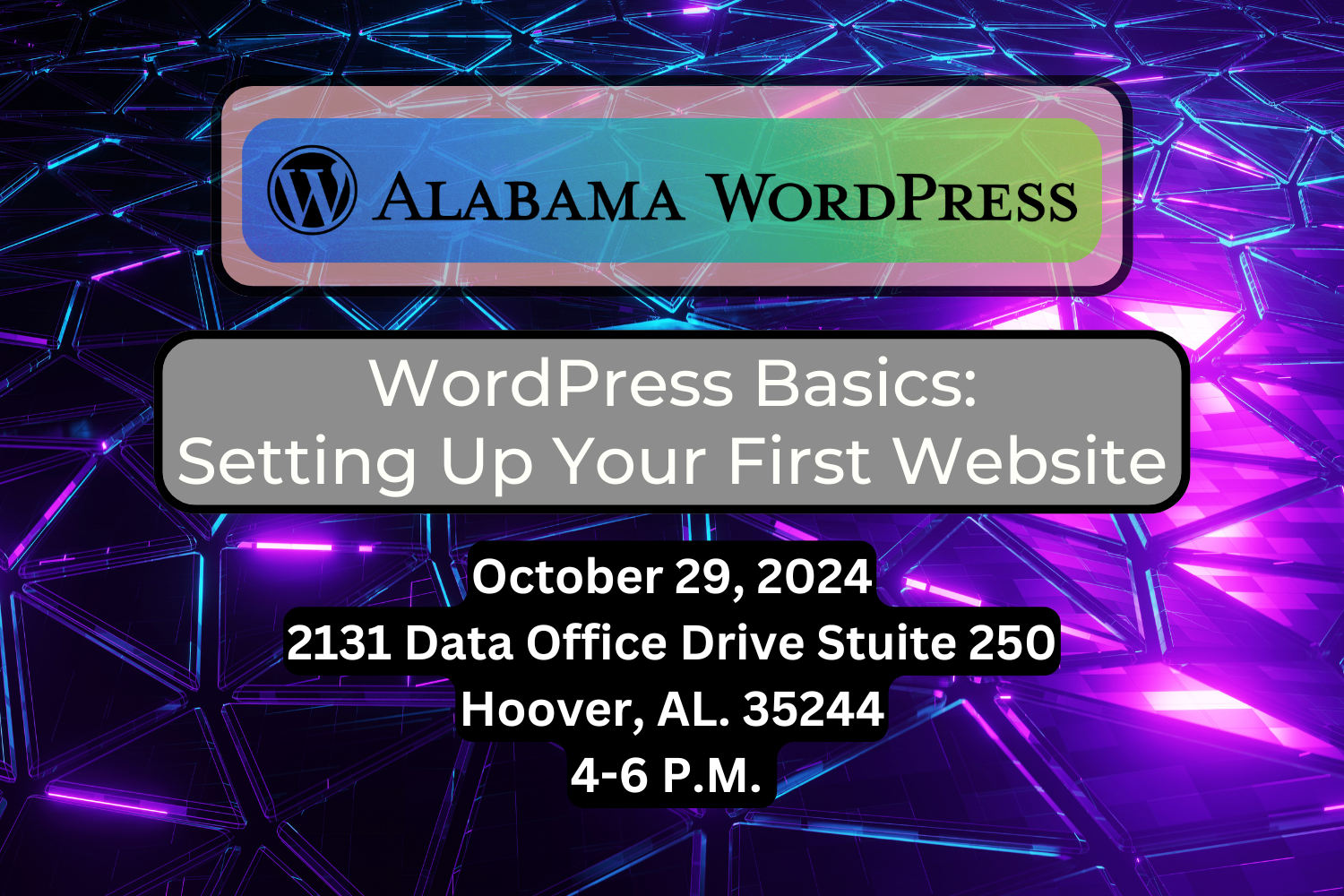
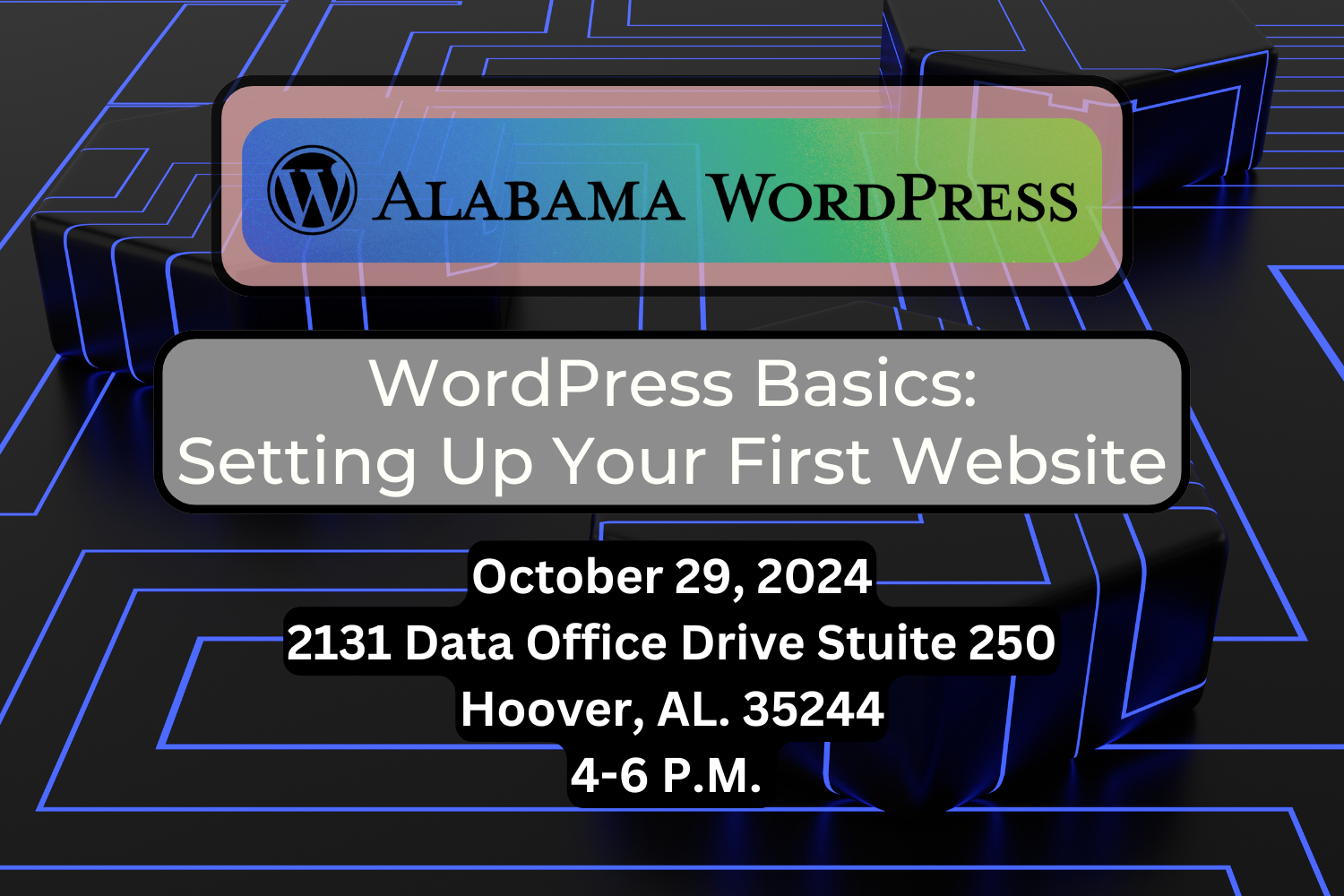
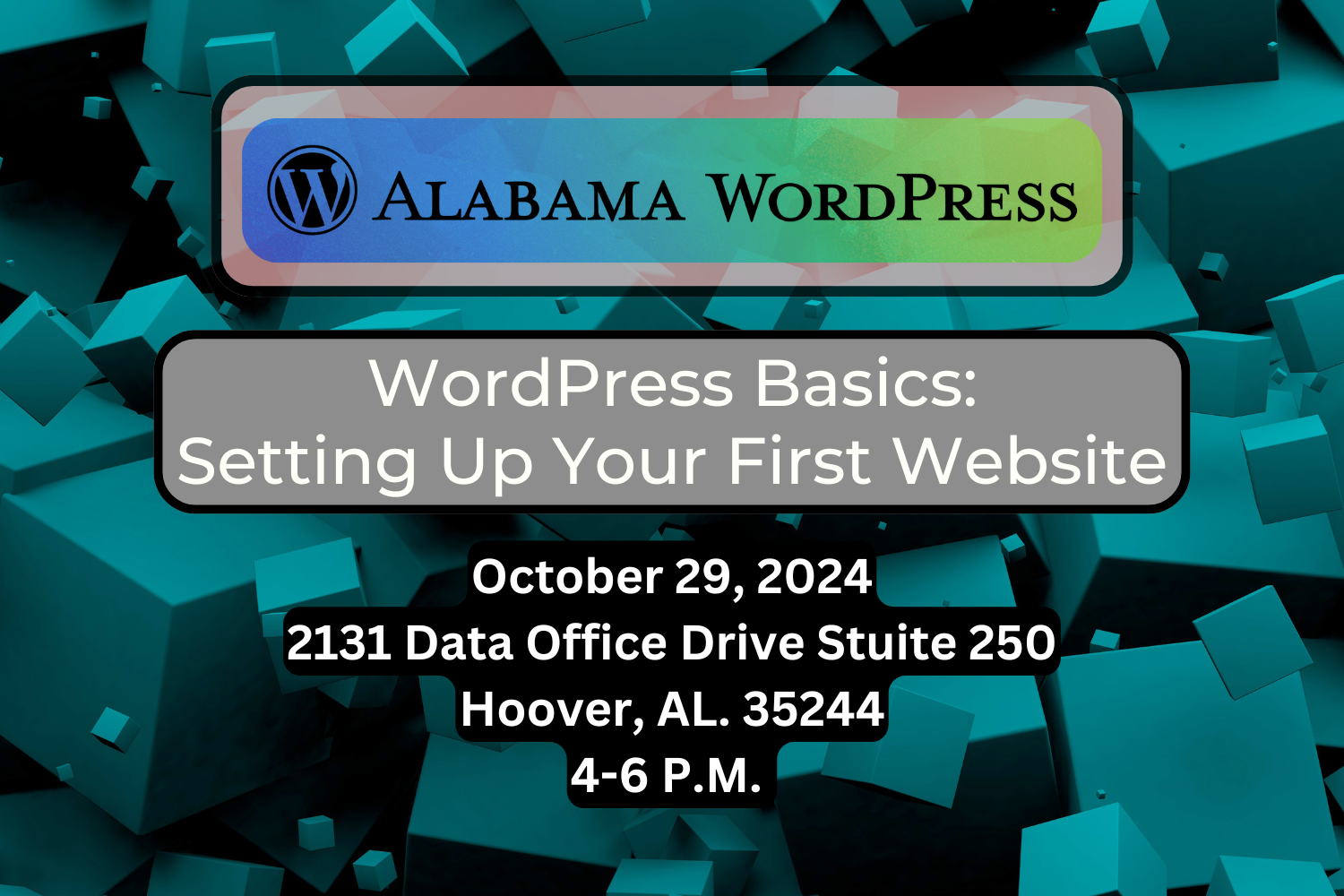
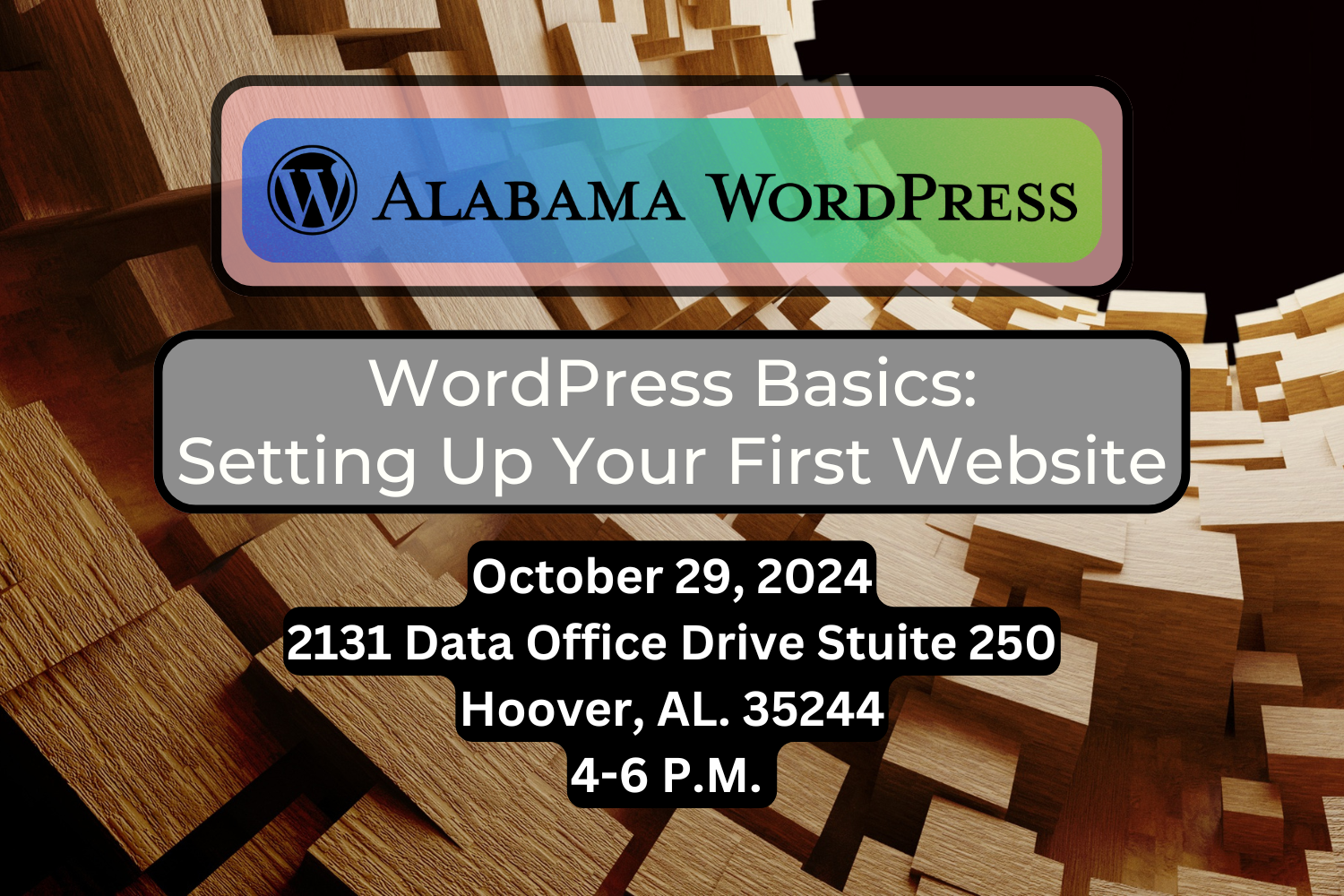
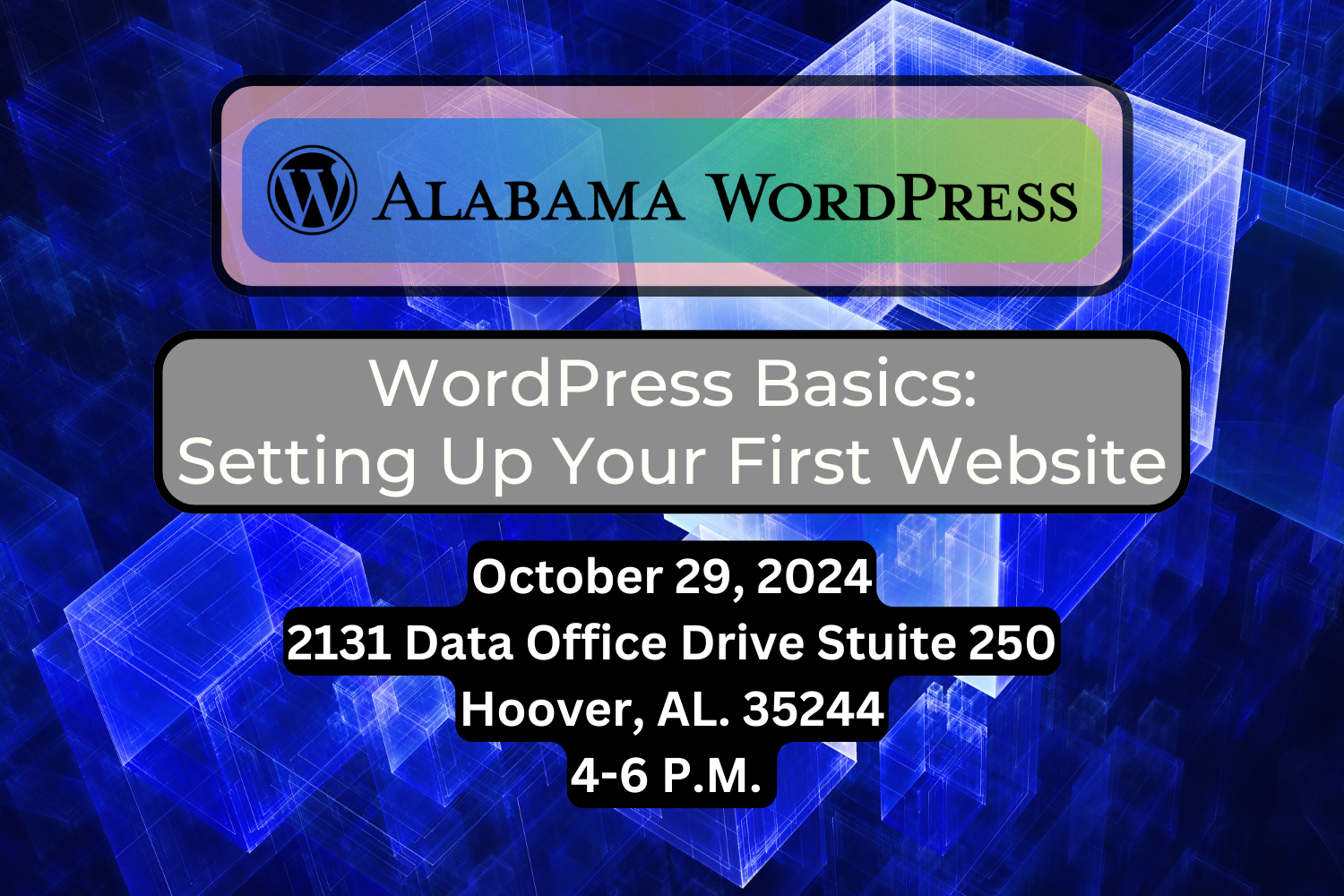
Advertisements for Alabama WordPress Event October 29, 2024





