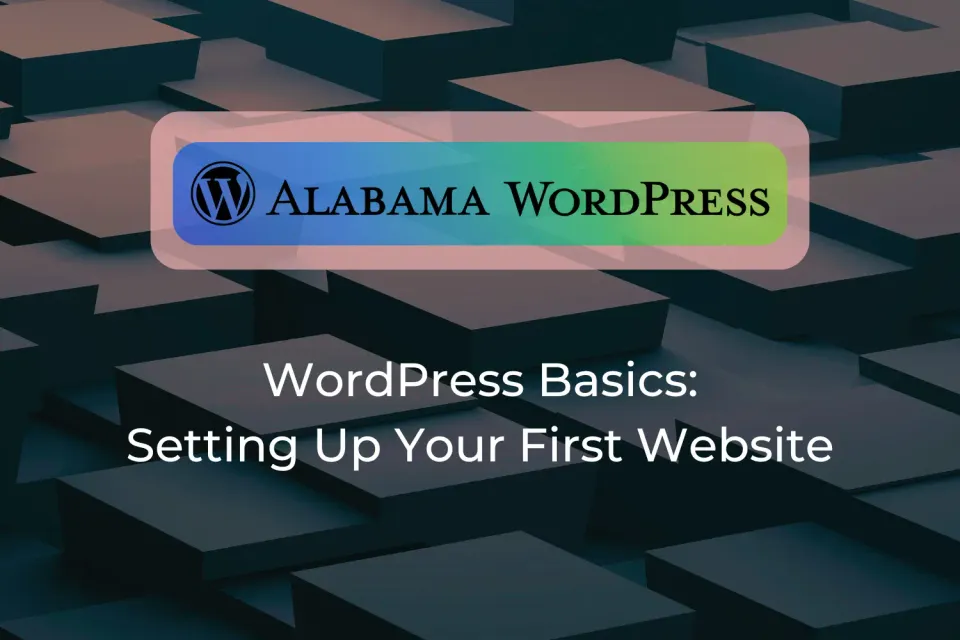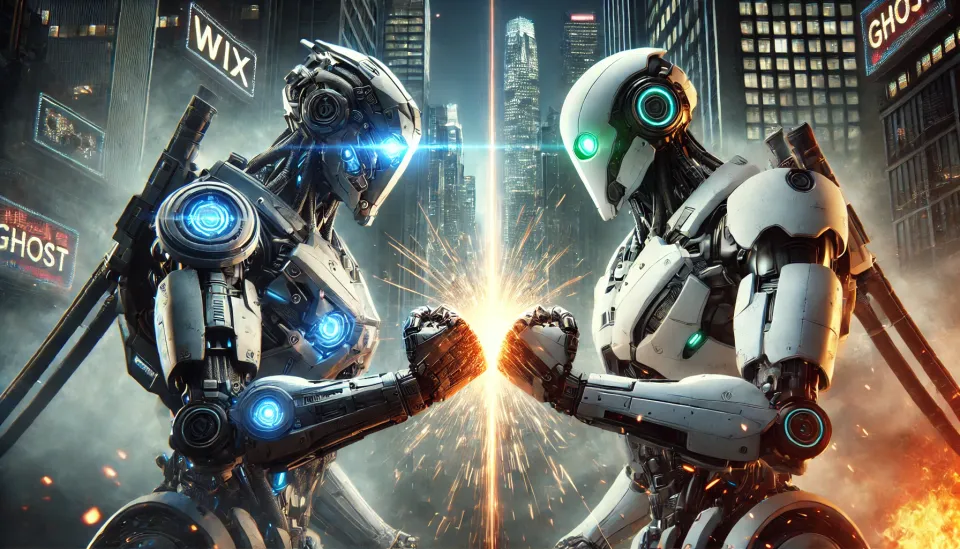GoDaddy vs. WordPress: A Side-by-Side Comparison for Business Websites

When it comes to building a business website, choosing the right platform can make or break your online presence. With so many options available, it’s important to select one that aligns with your business goals, technical expertise, and growth plans. Two of the most popular choices on the market today are GoDaddy and WordPress, each offering unique features and capabilities that cater to different types of users.
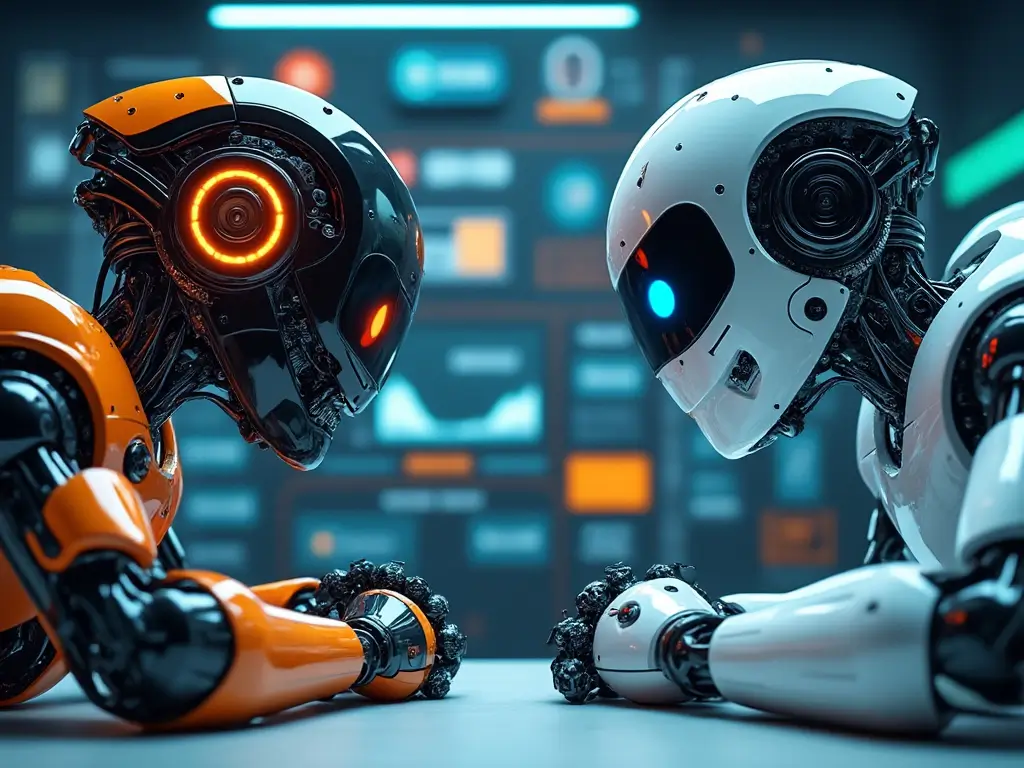
GoDaddy is known for its all-in-one solution, offering a straightforward website builder, hosting, and domain services bundled together. On the other hand, WordPress is celebrated for its flexibility and power, allowing businesses to fully customize their sites with thousands of plugins and themes, but often requiring a steeper learning curve.
In this article, we’ll take a side-by-side look at GoDaddy and WordPress to help you determine which platform is best suited for your business website. From ease of use to pricing and scalability, we’ll break down everything you need to know to make an informed decision.
Overview of GoDaddy and WordPress
Before diving into the details, it’s important to understand the core differences between GoDaddy and WordPress. Both platforms serve the same purpose—helping you build a functional website—but they approach this goal in very different ways.
GoDaddy
GoDaddy is primarily known as a domain registrar and hosting provider, but it also offers an easy-to-use website builder aimed at small business owners and beginners. As an all-in-one solution, GoDaddy provides everything you need to get started quickly, from purchasing a domain to launching your website within a matter of hours. Its website builder focuses on simplicity, offering pre-designed templates and a drag-and-drop interface, making it ideal for users with little to no technical experience.
WordPress
WordPress is a powerhouse in the world of website creation, powering over 40% of all websites on the internet. It comes in two versions: WordPress.com, a hosted service similar to GoDaddy’s builder, and WordPress.org, a self-hosted, open-source platform that gives users full control over every aspect of their site. WordPress offers unparalleled customization, with thousands of themes and plugins available to expand your website’s functionality. While it requires a bit more technical knowledge compared to GoDaddy, the trade-off is a platform that’s highly adaptable to meet the needs of any business, from simple blogs to complex eCommerce sites.
Key Difference
The key difference between the two platforms lies in their approach. GoDaddy simplifies the process by offering an all-in-one, ready-made package, making it easy for beginners to get started quickly. WordPress, on the other hand, is all about flexibility, allowing you to customize your site exactly the way you want it, but with a steeper learning curve and more manual setup.
Ease of Use
Choosing a platform that’s easy to use can make or break the website-building process, especially for those without technical experience. Here's how GoDaddy and WordPress compare in terms of user-friendliness:
GoDaddy
- Drag-and-Drop Builder:
- GoDaddy offers a simple, drag-and-drop interface where users can place pre-designed elements like text, images, and buttons on their site.
- No coding required, making it beginner-friendly.
- Pre-Designed Templates:
- GoDaddy provides customizable templates that are easy to edit, allowing users to focus on content and design without technical know-how.
- Templates are designed for speed and simplicity, suitable for those who need a quick setup.
- All-in-One Dashboard:
- Everything from domain registration, hosting, and website building can be managed in one place.
- Streamlined process, allowing users to launch their website in a matter of hours.
- Best For:
- Ideal for beginners or small business owners who want a quick, no-fuss website setup.
WordPress
- Two Versions:
- WordPress.com: A hosted, beginner-friendly version similar to GoDaddy’s builder.
- WordPress.org: The self-hosted, open-source platform offering full control but requiring more setup.
- Customization Flexibility:
- WordPress offers nearly limitless customization options with thousands of themes and plugins.
- However, some level of technical knowledge or willingness to learn is required to fully take advantage of its potential.
- Learning Curve:
- WordPress.org has a steeper learning curve due to the need to manage hosting, themes, and plugins separately.
- Users may need to learn basic coding or rely on external tutorials and guides.
- Best For:
- Ideal for users who want complete control over their website’s design and functionality, and are willing to invest time in learning or hiring help.
Comparison Summary:
- GoDaddy: Best for beginners who need a quick, easy-to-build website with minimal effort.
- WordPress: Offers much more customization and control but comes with a steeper learning curve, particularly with the self-hosted version (WordPress.org).
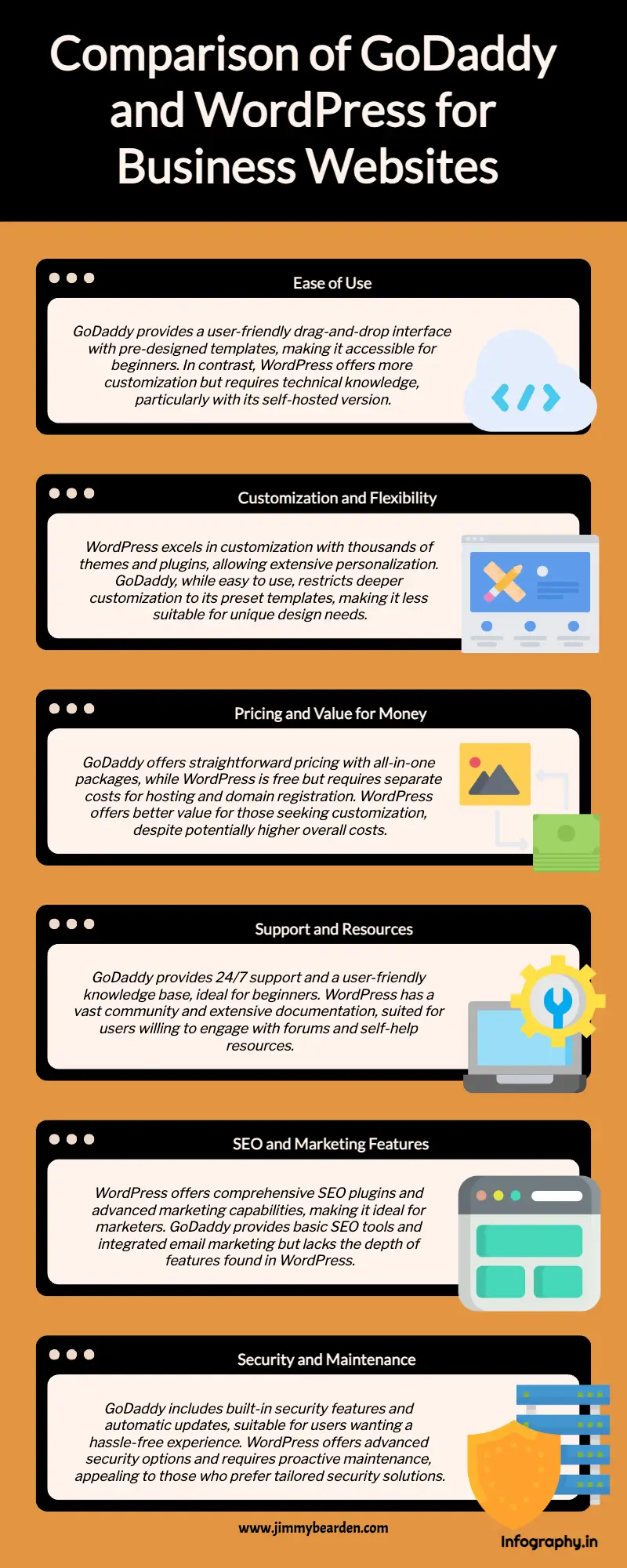
Customization and Flexibility
When it comes to customizing your website, GoDaddy and WordPress offer very different levels of flexibility. Here’s how they compare:
GoDaddy
- Limited Themes and Templates:
- GoDaddy offers a set of pre-designed themes and templates, but customization options are limited.
- You can adjust basic elements like colors, fonts, and images, but deeper customizations require staying within the boundaries of the preset templates.
- Few Add-ons and Plugins:
- GoDaddy has fewer options for expanding your website’s functionality.
- It provides basic tools (e.g., SEO tools, eCommerce features), but lacks the extensive library of plugins found on WordPress.
- Customization for Beginners:
- Designed for users who want simplicity over flexibility.
- Great for quick setup, but not ideal for businesses looking for unique designs or complex features.
WordPress
- Thousands of Themes:
- WordPress offers both free and premium themes, allowing users to choose from thousands of customizable designs.
- Many themes are mobile-responsive and come with various design options, providing flexibility in creating a unique look for your site.
- Extensive Plugin Ecosystem:
- WordPress has over 50,000 plugins to add functionality, including eCommerce tools (WooCommerce), SEO plugins, and social media integrations.
- You can easily extend your website’s capabilities, from advanced security features to in-depth analytics, without needing to code.
- Full Control and Custom Code:
- For advanced users, WordPress allows custom coding (HTML, CSS, JavaScript) to fully personalize your site.
- You can modify themes, build custom plugins, or hire developers for unique, tailored functionality.
- Best For:
- Ideal for businesses that require extensive customization, unique design, and specific functionality tailored to their needs.
Comparison Summary:
- GoDaddy: Best for users who prefer simplicity and don’t need deep customization options. Limited to basic edits within preset templates.
- WordPress: Perfect for users looking for maximum customization and flexibility, with a wide variety of themes, plugins, and coding options.
Pricing and Value for Money
Pricing is a key factor when choosing a platform for your business website. Both GoDaddy and WordPress offer different pricing structures based on the services and features they provide.
GoDaddy
- All-In-One Plans:
- GoDaddy offers straightforward, all-inclusive plans that bundle domain registration, hosting, and website building into one package.
- Pricing starts at around $9.99/month for basic website builder plans and goes up to $24.99/month for the eCommerce plan.
- Domain Costs:
- Domains can be purchased directly from GoDaddy, and often come with discounts for the first year.
- However, renewal prices can be higher than the initial sign-up offer.
- Additional Costs:
- Some advanced features, like premium themes or added security (SSL certificates), may come at an extra cost.
- GoDaddy’s eCommerce functionality is included in the higher-tier plans, but may still lack some flexibility compared to dedicated eCommerce platforms.
- Best For:
- GoDaddy’s pricing is best suited for small businesses or individuals who want a quick, all-in-one solution at an affordable rate without complex needs.
WordPress
- Flexible Pricing:
- WordPress itself is free, but users will need to pay for hosting and potentially other elements like premium themes, plugins, and domain registration.
- Hosting typically ranges from $3 to $25/month depending on the provider and type of hosting (shared, VPS, managed).
- Plugin and Theme Costs:
- While many themes and plugins are free, premium options often come at a cost ranging from $20 to $100 for a one-time purchase or yearly subscription.
- You can choose to add only the features you need, allowing for a more tailored approach to budgeting.
- Domain and Hosting Providers:
- Users must purchase hosting and a domain separately (if using WordPress.org). Hosting providers like Bluehost, SiteGround, and others often bundle domain registration in their plans, but it’s a separate cost from WordPress itself.
- Value for Customization:
- WordPress provides excellent value for money when considering the customization and flexibility it offers.
- While costs can add up, especially with premium plugins and themes, you have full control over what you pay for and what’s added to your site.
Comparison Summary:
- GoDaddy: A budget-friendly option that provides an all-in-one package. Pricing is simple but can rise with add-ons and premium features.
- WordPress: Offers more flexibility with pricing. While it can be cheaper, additional costs like hosting and premium plugins/themes can increase the total expense. Best for those who want control over how much they spend based on their needs.
Support and Resources
Reliable support and resources are essential when building and maintaining a website. Both GoDaddy and WordPress provide different levels of support and educational materials for users.
GoDaddy
- Customer Support:
- GoDaddy offers 24/7 customer support via phone and live chat, making it easy to get assistance whenever needed.
- Support representatives are trained to help with a wide range of issues, from technical problems to billing inquiries.
- Knowledge Base and Tutorials:
- GoDaddy has a comprehensive knowledge base with articles, guides, and video tutorials on various topics related to website building and management.
- Users can access step-by-step instructions for common tasks, which can be helpful for beginners.
- Community Forums:
- GoDaddy provides community forums where users can ask questions and share experiences with other customers.
- While helpful, the community support may not be as extensive as that found with larger platforms.
- Best For:
- GoDaddy’s support is ideal for beginners who prefer direct assistance and straightforward resources to resolve issues quickly.
WordPress
- Community Support:
- WordPress has a large, active community of users and developers. Many forums, including WordPress.org support forums, provide assistance and solutions to common problems.
- Users can also find help on third-party websites, blogs, and YouTube channels dedicated to WordPress tutorials.
- Extensive Documentation:
- The WordPress Codex and Developer Handbook offer detailed documentation on using and customizing WordPress, making it a valuable resource for all skill levels.
- Users can explore articles on themes, plugins, and advanced customizations.
- Premium Support Options:
- For users who opt for managed WordPress hosting (like WP Engine or Kinsta), premium support options are often included, providing faster response times and more tailored assistance.
- Some premium themes and plugins also come with dedicated support from developers.
- Best For:
- WordPress is best for users who prefer a vast array of community-driven resources and are willing to engage with forums and documentation to solve issues.
Comparison Summary:
- GoDaddy: Offers direct, 24/7 customer support ideal for beginners who need quick help. The knowledge base is user-friendly but limited compared to the broader community of WordPress.
- WordPress: Provides extensive community support and documentation, making it suitable for users willing to invest time in learning and problem-solving. Premium support is available for those who need dedicated assistance.
SEO and Marketing Features
Search Engine Optimization (SEO) and marketing capabilities are vital for ensuring that your website reaches its target audience effectively. Here's how GoDaddy and WordPress stack up in this area:
GoDaddy
- Built-in SEO Tools:
- GoDaddy offers basic SEO tools that guide users through optimizing their websites for search engines.
- Features include suggestions for improving titles, descriptions, and keywords directly within the website builder.
- Email Marketing Integration:
- GoDaddy provides built-in email marketing services that allow users to create and send marketing campaigns easily.
- Users can manage their email lists and campaigns directly from their GoDaddy dashboard, which is convenient for beginners.
- Limited Advanced SEO Features:
- While GoDaddy covers the basics, it lacks some advanced SEO capabilities found in more robust platforms.
- Users looking for deep customization or comprehensive analytics might find GoDaddy's tools limiting.
- Best For:
- GoDaddy is suitable for small businesses or individuals who need straightforward SEO and marketing tools without a steep learning curve.
WordPress
- Comprehensive SEO Plugins:
- WordPress offers a variety of powerful SEO plugins, such as Yoast SEO and All in One SEO Pack, which provide extensive tools for optimizing content, managing metadata, and analyzing site performance.
- These plugins allow users to customize every aspect of their SEO strategy and track their progress effectively.
- Advanced Customization Options:
- Users can customize URLs, title tags, and meta descriptions on individual pages and posts, giving them full control over their SEO strategy.
- WordPress’s flexibility enables users to implement advanced techniques like schema markup and sitemaps.
- Robust Marketing Capabilities:
- WordPress supports various marketing tools, including social media integrations, email marketing plugins (like Mailchimp), and analytics tools (like Google Analytics).
- Users can create landing pages, sales funnels, and integrate with numerous third-party marketing services, allowing for a comprehensive marketing strategy.
- Best For:
- WordPress is ideal for businesses and marketers who want extensive SEO capabilities and advanced marketing features to drive traffic and engage with their audience effectively.
Comparison Summary:
- GoDaddy: Offers basic SEO and marketing tools suitable for beginners and small businesses needing simple solutions without advanced features.
- WordPress: Provides extensive SEO options through plugins and deep customization, making it ideal for businesses looking to implement a comprehensive SEO and marketing strategy.
Security and Maintenance
Ensuring your website is secure and well-maintained is crucial for protecting your data and providing a reliable user experience. Here’s how GoDaddy and WordPress compare in terms of security and maintenance features.
GoDaddy
- Built-in Security Features:
- GoDaddy includes basic security features like SSL certificates, which encrypt data transmitted between the server and users, enhancing website security.
- Regular backups and malware scanning are part of their service, providing an extra layer of protection.
- Automatic Updates:
- GoDaddy’s website builder automatically applies updates, ensuring that users always have the latest features and security patches without manual intervention.
- This reduces the burden on users to keep their site up-to-date.
- Limited Custom Security Options:
- While GoDaddy offers essential security measures, advanced users may find the customization options limited compared to more robust platforms.
- Users seeking specific security plugins or features may have to look elsewhere.
- Best For:
- GoDaddy is well-suited for beginners or small businesses looking for a hassle-free, secure solution with minimal maintenance required.
WordPress
- Advanced Security Plugins:
- WordPress provides a wide range of security plugins (like Wordfence, and Sucuri Security) that offer advanced features, including firewalls, malware scanning, and login security.
- Users can choose plugins that fit their specific security needs.
- Regular Manual Updates:
- WordPress requires users to manually update the core software, themes, and plugins to ensure optimal performance and security.
- While this offers control, it does require a more proactive approach to maintenance.
- Customizable Security Options:
- Users can implement custom security measures, such as two-factor authentication, IP blocking, and security monitoring, tailoring their security settings to their needs.
- This flexibility allows for a more robust security setup.
- Backup Solutions:
- WordPress users can choose from various backup plugins (like UpdraftPlus and BackupBuddy) to schedule regular backups of their site data, providing peace of mind against data loss.
- The backup solutions can be tailored based on the user’s specific requirements.
- Best For:
- WordPress is ideal for businesses that require more control over their security settings and are willing to manage regular updates and maintenance.
Comparison Summary:
- GoDaddy: Provides built-in security and automatic updates, making it a suitable choice for beginners who prefer minimal maintenance and straightforward security features.
- WordPress: Offers extensive security options and customization capabilities but requires users to actively manage updates and maintenance, making it ideal for those looking for a more tailored security approach.
Conclusion
Choosing between GoDaddy and WordPress ultimately depends on your specific needs and goals for your business website. Here’s a quick recap to help you decide:
GoDaddy:
- Best For: Beginners and small businesses seeking an all-in-one solution with minimal hassle.
- Strengths:
- User-friendly website builder with built-in hosting and domain registration.
- 24/7 customer support for immediate assistance.
- Automatic updates and essential security features.
- Limitations:
- Basic customization options and limited advanced SEO features.
- Less flexibility for users wanting to tailor their website extensively.
WordPress:
- Best For: Businesses and marketers looking for extensive customization and control over their websites.
- Strengths:
- Powerful SEO tools and plugins that enhance online visibility.
- Flexibility to create any type of website with thousands of themes and plugins.
- Robust security options and the ability to tailor maintenance and backup solutions.
Limitations:
- A steeper learning curve for beginners unfamiliar with website management.
- Requires more proactive maintenance and manual updates.
In summary, if you prefer a straightforward, user-friendly experience with minimal effort, GoDaddy may be the right choice for you. However, if you are looking for a highly customizable platform with powerful features and are willing to invest time in learning, WordPress is likely the better option. Ultimately, both platforms have their unique advantages, so consider your business’s needs, your budget, and your willingness to manage your website when making your decision.
"Joining this community has been a game-changer for staying updated on the latest trends & events!" - John B.