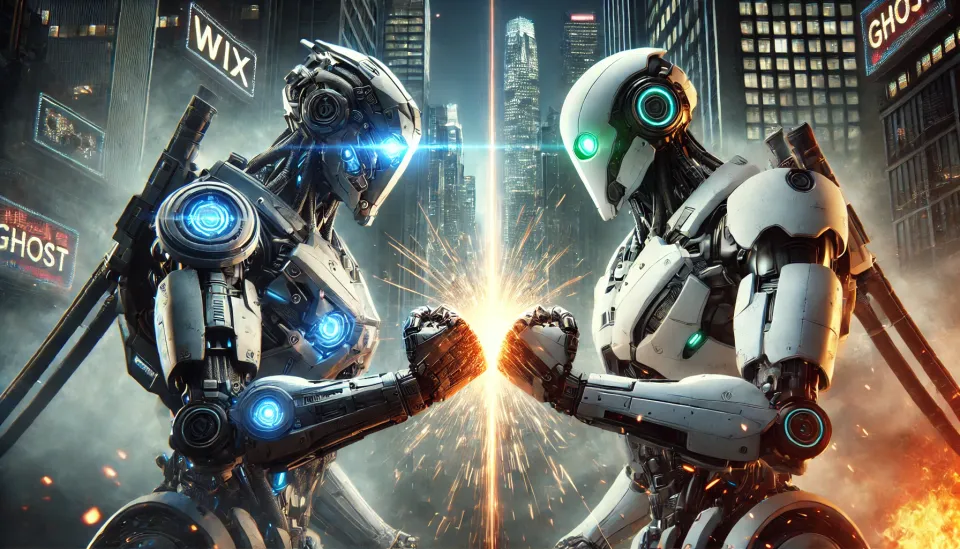GoDaddy vs. Webflow: Key Differences to Consider Before Building Your Site

Building a website today is more accessible than ever, thanks to a variety of website builders tailored to different needs and skill levels. Two of the most popular options in this space are GoDaddy and Webflow. While GoDaddy is widely known as a user-friendly platform suited for beginners, Webflow is celebrated for its design flexibility and power, making it a favorite among professional designers and developers.
Choosing between these two platforms can be challenging, especially if you’re unsure which one aligns best with your specific goals. Whether you’re a small business owner looking for a straightforward way to create an online presence, or a designer seeking a more advanced tool to build visually stunning sites, understanding the strengths and limitations of each option is essential.
In this article, we’ll dive deep into the key differences between GoDaddy and Webflow, comparing their usability, design capabilities, pricing, and more. By the end, you’ll have a clear picture of which platform is the best fit for your next project.
Platform Overview
Before diving into the detailed comparison, it’s important to understand what GoDaddy and Webflow offer and who they’re designed for. This section will provide a brief overview of each platform to highlight their core features, primary users, and main selling points.
GoDaddy
- Background: One of the oldest and most well-known web hosting and domain registration companies.
- Primary Focus: Simplicity and ease of use for beginners.
- Target Audience: Small business owners, beginners, and those who want a quick setup.
- Key Features:
- Easy-to-use drag-and-drop editor.
- Integration with GoDaddy’s hosting and domain services.
- Built-in marketing tools (email marketing, SEO guidance).
- Basic e-commerce options.
- Best For: Users who prioritize a fast, straightforward website setup without complex design needs.
Webflow
- Background: Founded in 2013, Webflow is a design-focused website builder that combines the ease of visual editing with advanced web development capabilities.
- Primary Focus: Complete creative control and professional-level design flexibility.
- Target Audience: Designers, developers, and users with some technical experience.
- Key Features:
- Powerful visual editor with access to HTML, CSS, and JavaScript.
- Advanced interactions and animations.
- Built-in CMS (Content Management System) for dynamic content.
- E-commerce functionality for complex online stores.
- Best For: Users seeking advanced design options, full creative control, and the ability to build more sophisticated websites.
Ease of Use
When choosing a website builder, ease of use is a crucial factor, especially for those without a technical background. This section will explore how GoDaddy and Webflow differ in terms of user-friendliness, setup process, and learning curve.
GoDaddy
- User Interface:
- Simple and intuitive drag-and-drop editor.
- Step-by-step setup process, ideal for beginners.
- Onboarding Experience:
- Guided prompts help users create pages quickly.
- Pre-built templates for different industries.
- Customization:
- Limited design flexibility—primarily focused on basic site elements.
- Good for users looking to create a functional site with minimal effort.
- Learning Curve:
- Very low learning curve, making it accessible for anyone, even non-tech-savvy users.
- Best For: Users who want a fast, straightforward way to launch a basic site without getting into technical details.
Webflow
- User Interface:
- Advanced visual editor that closely resembles professional design tools.
- Allows users to manipulate HTML, CSS, and JavaScript through a visual interface.
- Onboarding Experience:
- Offers tutorials and a comprehensive knowledge base.
- Users may need time to understand the platform’s full capabilities.
- Customization:
- Complete creative freedom to build custom layouts.
- Ability to use animations, interactions, and complex design elements.
- Learning Curve:
- Steeper learning curve, especially for beginners.
- Requires time and effort to master, but offers greater design potential.
- Best For: Designers, developers, or anyone looking for complete control over every aspect of their site’s design and functionality.
These differences in usability can significantly impact your experience and the time it takes to build your site, making GoDaddy better suited for beginners and Webflow a preferred choice for those who want deeper design customization.
Design & Customization
One of the primary factors that set GoDaddy and Webflow apart is their design and customization capabilities. Depending on your creative vision and the level of control you need over your site’s appearance, one platform might be a better fit than the other. This section breaks down how each platform approaches design flexibility and the types of customizations you can achieve.
GoDaddy
- Template Selection:
- Offers a variety of pre-designed templates for different industries (e.g., restaurants, fitness, retail).
- Limited design choices and customization options.
- Customization Features:
- Basic drag-and-drop functionality with predefined content blocks (e.g., text, images, forms).
- Minimal ability to modify templates beyond simple changes (colors, fonts).
- Design Flexibility:
- Limited creative control—more suitable for simple, small business websites.
- Great for users who want a functional site without extensive design changes.
- Unique Features:
- Pre-set mobile responsiveness for all templates.
- Focus on quick edits and straightforward page building.
- Best For: Users who prefer a more structured approach with less emphasis on design complexity.
Webflow
- Template Selection:
- A wide range of high-quality, fully customizable templates.
- Supports designing from scratch without any templates.
- Customization Features:
- Full design control with a visual editor that offers granular adjustments (margins, paddings, layers).
- Can manipulate CSS and structure content using the visual designer.
- Design Flexibility:
- Advanced capabilities to build complex, visually stunning websites.
- Supports animations, interactions, and dynamic elements for custom experiences.
- Unique Features:
- Use of breakpoints to design custom layouts for different devices (desktop, tablet, mobile).
- Integration of custom code for unique features and behaviors.
- Best For: Users who want to push the boundaries of design and need complete control over the look and feel of their site.
Ultimately, GoDaddy provides a more simplified approach to web design, making it easy for beginners to create functional sites quickly. Webflow, on the other hand, caters to users looking for a professional-grade tool that enables creativity without limits, making it the go-to choice for those focused on high-end design.
E-Commerce & Business Features
If you plan to run an online store or build a business site, the e-commerce and business features offered by GoDaddy and Webflow will play a significant role in your decision. This section outlines what each platform provides for managing online sales, marketing, and business growth.
GoDaddy
- E-Commerce Setup:
- Easy to set up an online store using the built-in GoDaddy Online Store feature.
- Suitable for small-scale stores with basic product catalogs.
- Product Management:
- Offers essential product management tools (e.g., inventory tracking, product variations).
- Basic options for adding descriptions, images, and pricing.
- Payment Options:
- Supports major payment gateways like PayPal and Stripe.
- Limited flexibility in adding custom payment solutions.
- Business Tools:
- Built-in appointment booking for service-based businesses.
- SEO tools and marketing integrations, including social media management and email marketing.
- Limitations:
- Limited scalability for larger stores.
- Few options for customization or adding complex e-commerce features.
- Best For: Small businesses looking for a straightforward way to sell products or services online without complex features.
Webflow
- E-Commerce Setup:
- Designed for building highly customizable online stores.
- Requires more time to set up but offers complete design control over the checkout and product pages.
- Product Management:
- Advanced product management with options for complex catalogs, digital products, and dynamic product pages.
- Custom fields for product descriptions, images, pricing tiers, and more.
- Payment Options:
- Supports multiple payment gateways, including PayPal and Stripe.
- Flexible customization options for checkout experiences and payment workflows.
- Business Tools:
- Full integration with Webflow CMS for dynamic content (e.g., blogs, product pages).
- Supports building unique interactions and animations for product displays.
- Limitations:
- Steeper learning curve for users who are not familiar with e-commerce platforms.
- Limited built-in marketing tools (requires third-party integrations).
- Best For: Businesses looking to create unique, branded online shopping experiences and those who need to build dynamic e-commerce sites.
Overall, GoDaddy’s e-commerce tools are best for small businesses looking for simplicity and speed, while Webflow is ideal for those who want complete design flexibility and need to build custom e-commerce solutions that stand out.
Pricing & Value for Money
Pricing is often a deciding factor when choosing a website builder, especially for small businesses and freelancers. Both GoDaddy and Webflow offer different pricing tiers based on the features provided. This section will break down their pricing structures, what you get at each level, and which platform offers better value depending on your needs.
GoDaddy
- Pricing Tiers:
- Offers four main website builder plans: Basic, Standard, Premium, and E-commerce.
- Monthly prices range from budget-friendly options for personal use to higher tiers for advanced business features.
- What’s Included:
- All plans include hosting, domain integration, and SSL certificates.
- Higher-tier plans include additional business tools such as SEO optimization, appointment booking, and social media integration.
- E-commerce plan includes product listings, payment processing, and inventory management.
- Value for Money:
- Good value for users who want a simple site with basic features at a low cost.
- The E-commerce plan is affordable but lacks some advanced e-commerce capabilities compared to competitors.
- Best For:
- Budget-conscious users who need a basic website or small-scale e-commerce store.
- Ideal for small businesses or personal sites that do not require extensive customization or high-end features.
Webflow
- Pricing Tiers:
- Webflow’s pricing is divided into two categories: Site Plans and Account Plans.
- Site Plans include Basic, CMS, Business, and Enterprise plans, ranging from low-cost for simple sites to premium options for advanced projects.
- E-commerce Plans include Standard, Plus, and Advanced, with prices increasing based on sales volume and e-commerce features.
- What’s Included:
- All plans include hosting, SSL certificates, and varying levels of customization options.
- CMS and Business plans offer dynamic content management, more pages, and increased bandwidth.
- E-commerce plans include advanced features like custom checkout design, automatic tax calculation, and abandoned cart recovery.
- Value for Money:
- Higher cost, but justifiable for users who need complete creative control and professional design capabilities.
- E-commerce plans are on the expensive side, but the customization options make it suitable for unique online stores.
- Best For:
- Designers, developers, and businesses that prioritize high-end design and full control over their site’s appearance.
- Ideal for those willing to invest more to get a premium, professional-grade site.
In summary, GoDaddy offers a more cost-effective solution for users seeking simplicity, while Webflow’s pricing is higher but justified for the flexibility and advanced features it provides. Your choice will largely depend on your budget and the complexity of the website you want to build.
Support & Community
Reliable support is crucial, especially when building or managing a website. This section outlines the support channels and community resources offered by GoDaddy and Webflow, helping you understand where to turn for assistance and how each platform supports its users.
GoDaddy
- Customer Support Channels:
- 24/7 customer support available via phone and live chat.
- Email support is also provided, but response times can vary.
- Multilingual support options available for global users.
- Help Center & Resources:
- Comprehensive Help Center with articles, guides, and troubleshooting tips.
- Easy-to-follow tutorials for basic tasks like domain setup, website editing, and using marketing tools.
- Community Forum:
- GoDaddy has an active user community forum where users can ask questions and share solutions.
- Not as in-depth as some other platforms, but useful for common questions and issues.
- Best For:
- Users who prefer real-time support and want to resolve issues quickly, especially beginners needing step-by-step assistance.
- Ideal for those who value phone support as a primary support channel.
Webflow
- Customer Support Channels:
- Standard support available through email and live chat during business hours.
- No phone support, which may be a limitation for some users.
- Help Center & Resources:
- Extensive Help Center with in-depth articles, video tutorials, and a growing library of how-to guides.
- Webflow University: A dedicated platform offering detailed video courses and tutorials, covering everything from basic site setup to advanced interactions and animations.
- Community Forum:
- Highly active community forum where designers and developers discuss complex design challenges, share custom code, and offer solutions.
- Features a showcase area for users to share their work and get feedback.
- Best For:
- Users who want self-guided support and prefer learning through videos and detailed tutorials.
- Great for advanced users who want to connect with other professionals to get advice on more complex design and development topics.
Overall, GoDaddy excels in providing quick and accessible support, making it easier for beginners to get help. Webflow’s support, while more focused on self-guided resources, caters to a more technical audience, with its detailed courses and active community offering a wealth of knowledge for those looking to deepen their skills.
Pros and Cons Summary
To help you quickly assess the strengths and weaknesses of GoDaddy and Webflow, this section provides a concise summary of the pros and cons of each platform. This overview will aid in making an informed decision based on your specific needs and priorities.
GoDaddy
Pros:
- User-Friendly: Intuitive interface with a simple drag-and-drop editor suitable for beginners.
- Quick Setup: Fast website creation with pre-designed templates tailored for various industries.
- Affordable Pricing: Budget-friendly plans, especially for small business websites or personal use.
- Integrated Services: Offers a one-stop solution for domain registration, hosting, and website building.
- 24/7 Support: Reliable customer support available through multiple channels, including phone and live chat.
Cons:
- Limited Customization: Less flexibility in design and functionality compared to more advanced platforms.
- Basic E-Commerce Features: E-commerce tools are sufficient for small stores but lack advanced options for larger businesses.
- Scaling Limitations: May not be ideal for users looking to grow their sites significantly or add complex features.
Webflow
Pros:
- Design Flexibility: Advanced design capabilities allow for unique, custom-built websites tailored to specific needs.
- Complete Control: Users can manipulate HTML, CSS, and JavaScript for a high level of customization.
- Dynamic Content Management: Built-in CMS features enable the creation of dynamic pages for blogs, portfolios, and e-commerce.
- E-Commerce Power: Robust e-commerce features for businesses looking to create unique online shopping experiences.
- Active Community: A strong community of designers and developers that provides support and inspiration.
Cons:
- Steeper Learning Curve: Requires time and effort to master, which may deter beginners.
- Higher Pricing: More expensive than GoDaddy, especially for advanced features and e-commerce plans.
- Limited Customer Support: No phone support, which could be a drawback for users preferring immediate assistance.
This pros and cons summary provides a clear comparison of GoDaddy and Webflow, helping you identify which platform aligns best with your goals and technical capabilities.
Final Recommendation
After evaluating the key differences between GoDaddy and Webflow, it's essential to consider your specific needs and preferences when choosing a platform. Here’s a quick breakdown of who would benefit most from each option:
- Choose GoDaddy if:
- You are a beginner or someone without technical experience looking for a simple, user-friendly interface to create a website quickly.
- You require an affordable solution for a personal website or a small business that doesn’t demand extensive customization.
- You want integrated services, including domain registration and hosting, all in one place, along with reliable customer support.
- Choose Webflow if:
- You are a designer or developer seeking complete creative control and advanced design capabilities for your website.
- You plan to build a complex site or e-commerce platform that requires customization beyond basic templates and functionalities.
- You’re willing to invest time in learning the platform to take advantage of its robust features and dynamic content management system.
Conclusion
In summary, both GoDaddy and Webflow have unique strengths that cater to different types of users. GoDaddy stands out for its simplicity, affordability, and ease of use, making it an excellent choice for beginners and small businesses. On the other hand, Webflow offers unparalleled design flexibility and advanced e-commerce capabilities, ideal for users who prioritize creativity and customization.
Ultimately, the best platform for you will depend on your specific requirements, budget, and willingness to invest time in learning. Whichever option you choose, both GoDaddy and Webflow have the tools to help you build a successful online presence tailored to your needs. Take the time to evaluate your goals and consider trying out both platforms to see which one resonates with you before making a final decision.
"Joining this community has been a game-changer for staying updated on the latest trends & events!" - John B.